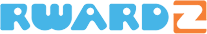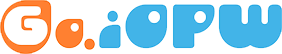How do I log in to my My.VerView platform?
Answer:
Your My.VerView platform is integrated directly within your website. So once you have navigated to the review section on your website, simply go to the bottom right-hand corner and click the orange icon to log in or click the profile icon in the top right-hand corner to log in. Either one...
How do I navigate to my My.VerView dashboard and what can I do from this dashboard?
Answer:
If you are already logged into your website domain, head over to your reviews section and click the profile icon in the top right-hand corner. From the menu it drops down select “Admin Panel” and you will be brought to your My.VerView dashboard. If you are not already logged in to your My.VerView profile, it will prompt you to do so now. From here you can view all the reviews that have been submitted, either through your My.VerView...
What is the “VerView Verified” badge and how do I get one for my websites review section?
Answer:
My.VerView is a unique review platform for businesses to promote truthful and insightful reviews. We understand that customers rely on these kinds of reviews to help them make their decisions. At the same time, the internet is filled with unreliable and fabricated positive reviews designed to unfairly boost a product’s/service’s appeal or negative reviews meant to harm good businesses. Which is where the “VerView Verified” badge...
How do my customers write a review?
Answer:
From your review page your customers can simply click the “Write A Review” button located under your business info. At this point they will be prompted to create an account. They will have the option to do so using their Facebook profile, Google+ account, or by entering their details.Once they have logged in they will be presented with the screen from which they can write their review. They will have the option to review certain...
How do you upload or change photos on RWARDZ?
Answer:
When it comes to uploading your images into a RWARDZ post, it can be as simple or as customizable as you wish. The first option you have is the simplest. Simply choose the photo you would like to be uploaded, and this will automatically insert it at the top of your article and as a thumbnail in any lists your article appears in. If you upload multiple images, it will create a slider. To see an example of how this looks on one of...
How do you resize or crop a photo once it is uploaded?
Answer:
If you have uploaded a photo through our first two upload options (see our photo upload options here), you will not be able to crop the image manually as our platform will automatically crop the photo to the needed specs. However, if you decide to use the in-text picture option, you have full control over the cropping of your image. For a more in-depth look at the settings that you can customize for in-text photos click here...
I made a post on RWARDZ for an in-store promotion last month, but I see it is displaying under Popular posts. Why is this happening and what should I do?
Answer:
This is a great question, and here is how the Popular Posts gadget works; it will display the 5 most visited posts from the previous month, but it will ignore any repeating posts, so consecutive months will not display the same list/content. This is to promote a wider range of articles to your users instead of seeing the same 5 posts all the time, and the list resets on the first of every month. With regards to your post, if it...
How do I log in to my Rwardz platform? How do I create an account on the Rwardz platform?
Answer:
First things first, you will want to navigate to the Rwardz home page. You can get to that at https://rwardz.com/ or click here. If you already have a Rwardz platform integrated to your website, you should be able to reach your login by navigating to your website. Once you are there, you should see a big green “Join/Login” button at the top-right hand corner. Click there and follow the prompts to sign in/sign up...
How do I make a post on my Rwardz platform?
Answer:
Once you have logged in you will want to navigate to your dashboard by following the step outlined in the picture below. Click “User Submissions” in the menu on the left-hand side of your screen. At this point you should see an orange “POST ARTICLE” button in the top right-hand corner. Now that you are in the article-posting interface you will be presented with some options for the creation of your post. First up...
How can I edit and moderate the content being posted to my Rwardz platform?
Answer:
As the operator of your Rwardz platform, you need to know you have complete control over the content being published on your website. Not to worry! You do! To make any edits to currently existing posts, simply navigate to the “User Submissions” section of your dashboard. Once you are there, click “View Detail” under any article name to pull up the page from which you can choose to edit or delete the post. You will also find any...
Where can I see the statistics for my posts on my Rwardz platform?
Answer:
To check the statistics for your posts, first navigate to your dashboard. From here, click “Status” on the left-hand menu. This will bring you to a page where you can analyze your statistics either by date or by post. You can also see which articles have been liked, which have been commented on, and the active users on your platform...
How to change text on your website
Answer:
There will be many times that you want to edit some of the text on your website; whether those are minor tweaks like a simple edit or more major overhauls. Not to worry! It is quite easy...
How to change a picture on your website
Answer:
You may run into a scenario which causes you to want to change one or some of the pictures on your website. Let us tell you how you can do that...
How to add a link to your image
Answer:
So you want to add a link to your image to spice up your website but don’t know how? Fret no more! We are here to tell you exactly how to do that....
How to add a .pdf download to your website
Answer:
Including a button from which users can download a .pdf file from your website can be very handy. So, we wanted to tell you how to do that...
How to change a pages SEO title and description
Answer:
SEO can be such a great tool if you are using it right. So of course, you want to have complete control of the SEO titles and descriptions of the pages on your website. Here’s how...
How to edit a contact form
Answer:
Contact forms are such a great tool to use when trying to establish a sense of connection between you and your prospective clients. Nothing can kill a business like a company that is difficult to get a hold of! So with that in mind, here is how you can edit your contact form...
How do we boost our ranking on search engines for keywords or phrases?
Answer:
There are a few methods you can use to boost your chances of being ranked on the first page of search engines. Firstly, you will want to make sure that content you are publishing is centered around the keywords or phrases you would like to rank for. You will also want to go back across the content you have published in the past to make sure that content is also centred around those keywords and phrases so that you can rest assured...
What is the more important metric in the dashboard? Hits or Visits?
Answer:
“Hits” and “Visits are both very important metrics to gauge online success. And while they are both very similar, there is a distinct difference. A “Hit” is calculated every time the page in question is loaded. Another way to phrase this would be “Impressions”. This is a term you may see more widely used in the industry, for example, on Facebooks Advertising dashboard. A “Visit” on the other hand, is a more specific metric and it...
Is there a difference between the iOPW Dashboard and RWARDZ Dashboard?
Answer:
“Hits” and “Visits are both very important metrics to gauge online success. And while they are both very similar, there is a distinct difference. A “Hit” is calculated every time the page in question is loaded. Another way to phrase this would be “Impressions”. This is a term you may see more widely used in the industry, for example, on Facebooks Advertising dashboard. A “Visit” on the other hand, is a more specific metric and it...
How-to Video Tutorials
How to use Content Properties
Are Reviews That Powerful?
Go.iOPW - Website Building Made Easy
Can't find what you're looking for?
Click below to send us your question.
Submit your question