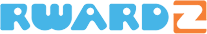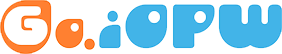Where can I see the statistics for my posts on my Rwardz platform?
Answer:
To check the statistics for your posts, first navigate to your dashboard (here). From here, click “Status” on the left-hand menu.
This will bring you to a page where you can analyze your statistics either by date or by post.
You can also see which articles have been liked, which have been commented on, and the active users on your platform.
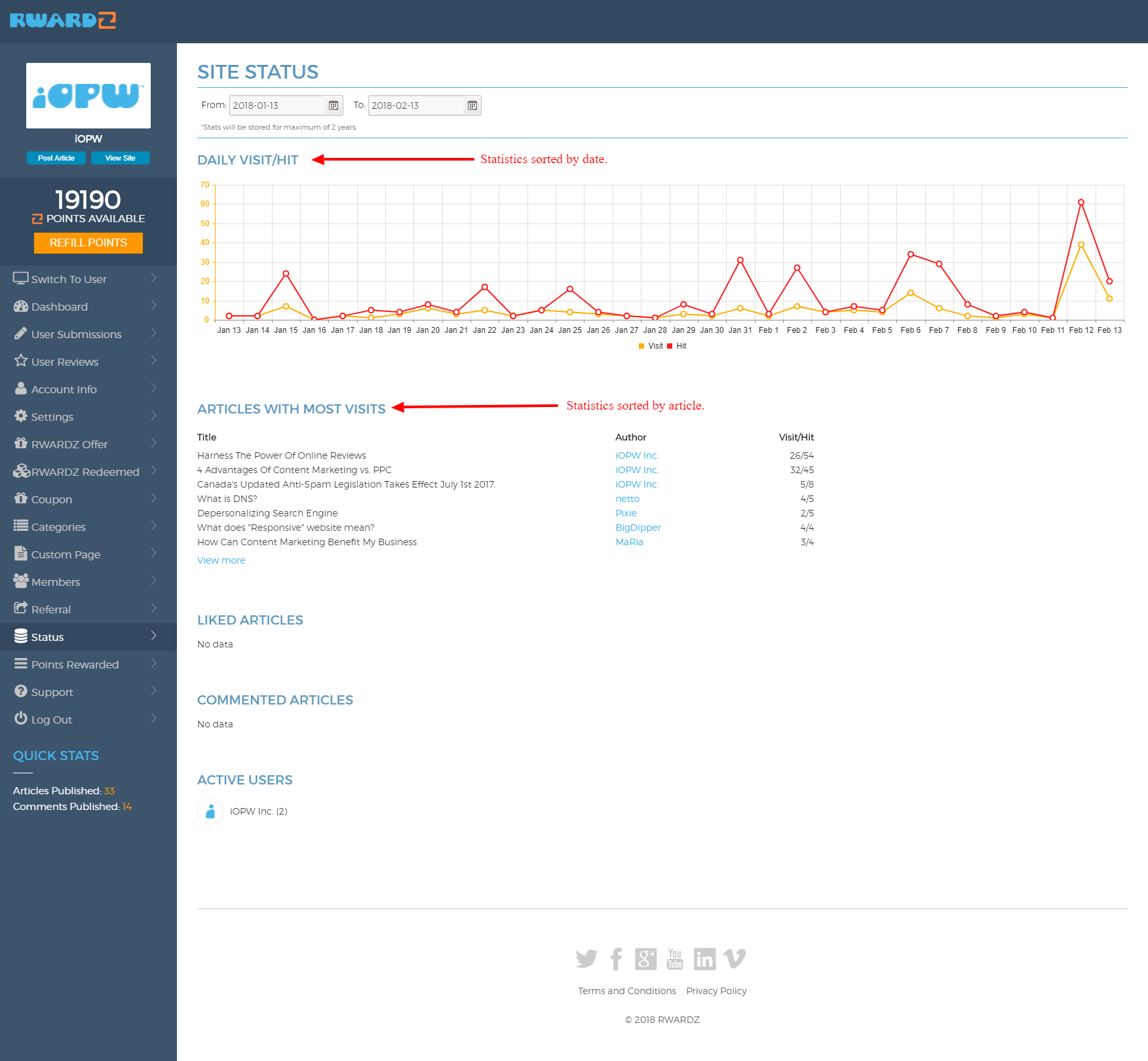
How-to Video Tutorials
How to use Content Properties
Are Reviews That Powerful?
Go.iOPW - Website Building Made Easy
Can't find what you're looking for?
Click below to send us your question.
Submit your question