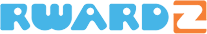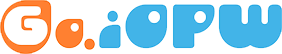How to change a pages SEO title and description
Answer:
SEO can be such a great tool if you are using it right. So of course, you want to have complete control of the SEO titles and descriptions of the pages on your website. Here’s how!
1. From your Go.iOPW dashboard, click on the “pages” tab.
2. Once on the “pages” tab, locate the page you would like to apply the change to and click the “detail” button.
3. From the “detail” page, click the “edit” button.
4. On the “edit” page, scroll to the SEO section.
5. Simply type in your desired page title and site descriptions in the boxes provided.
6. One you have completed this, click “save”. Please note that your title and description may take Google weeks to update.
How-to Video Tutorials
How to use Content Properties
Are Reviews That Powerful?
Go.iOPW - Website Building Made Easy
Can't find what you're looking for?
Click below to send us your question.
Submit your question